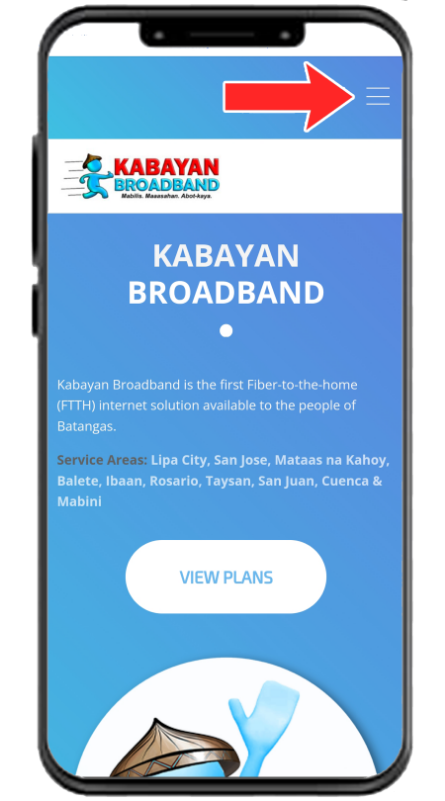
1. CLICK ON the three-lined menu icon on the top right corner of the screen
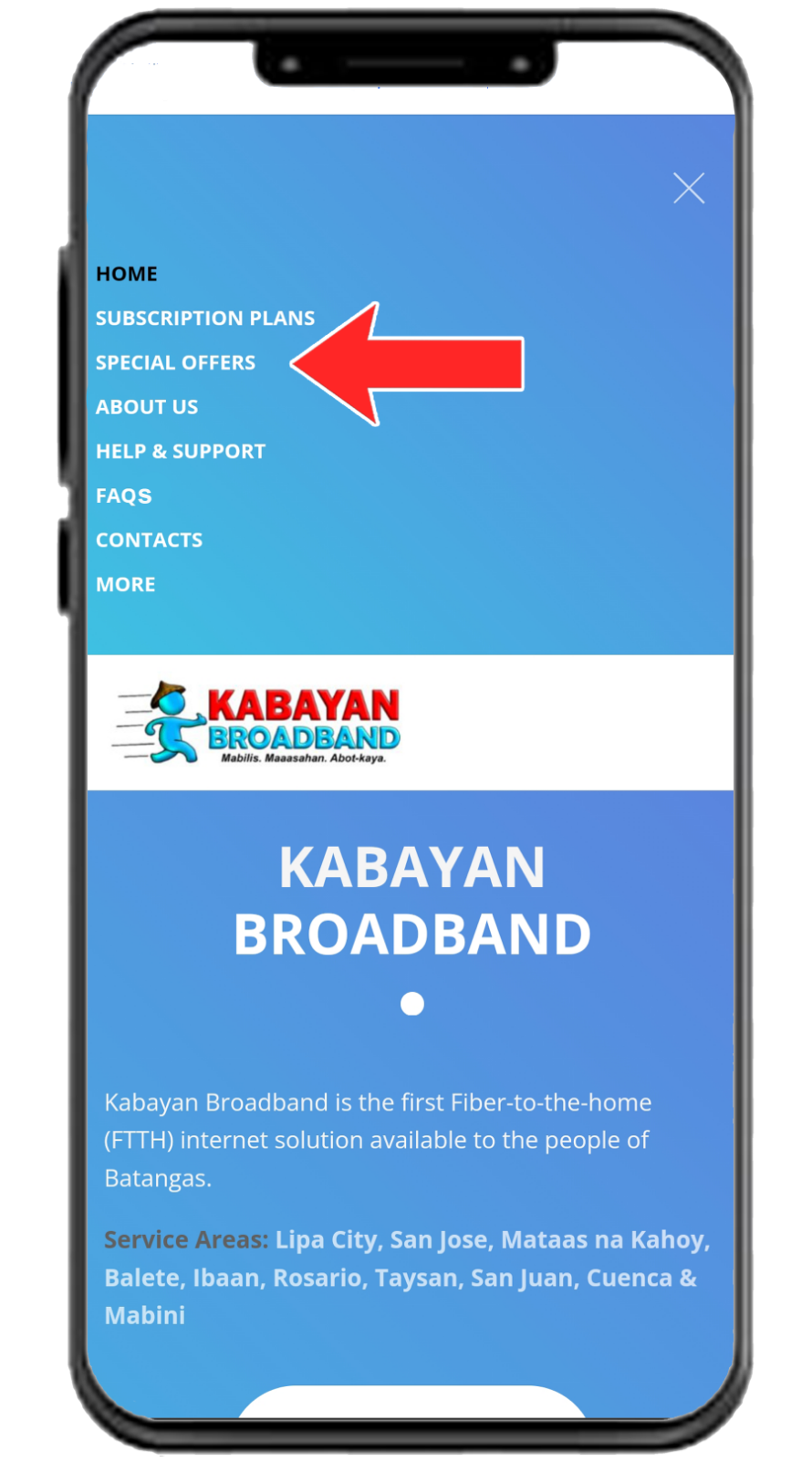
2. Click SPECIAL OFFERS

3. LOOK FOR FREE UPGRADE AND CLICK "FILL UP FORM"

4. CLICK "FREE UPGRADE REQUEST"
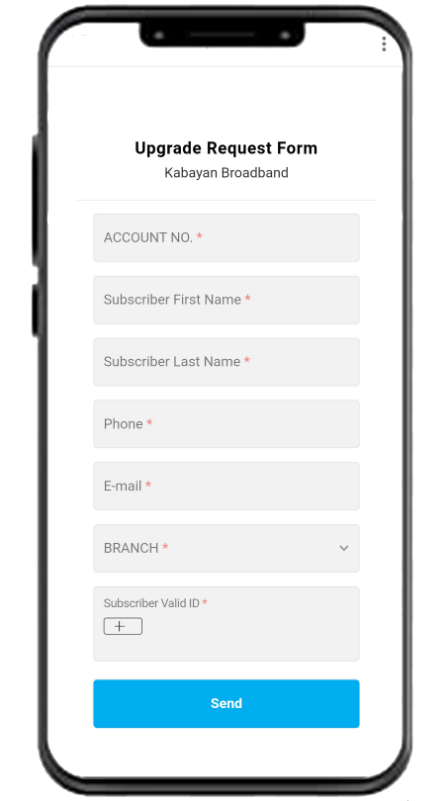
5. Fill-out the necessary information needed and attach one (1) valid or government-issued I.D, AND CLICK "SEND"

6. KINDLY WAIT FOR AN EMAIL REPLY DETAILING YOUR FREE UPGRADE REQUEST AND DOWNLOAD THE ATTACHED FILE SENT TO YOU.

7. READ AND UNDERSTAND FIRST THE TERMS AND CONDITIONS OF THE NEW CONTRACT BEFORE YOU SIGN.
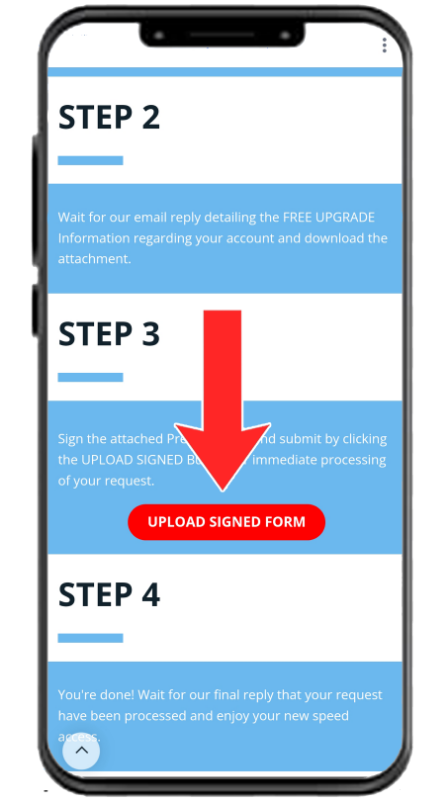
8. TO UPLOAD YOUR NEWLY SIGNED CONTRACT, CLICK "UPLOAD SIGNED FORM"
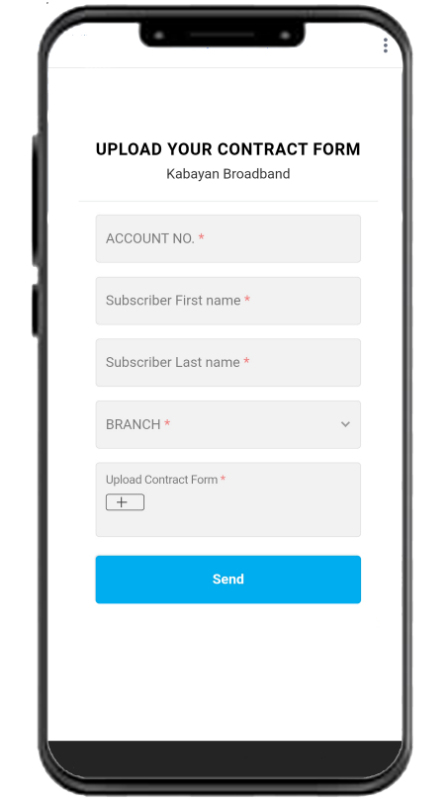
9. Fill in the complete information need, THEN SEND.
A DESIGNATED BRANCH WILL REVERT BACK TO YOU ONCE YOUR FREE UPGRADE REQUEST HAS BEEN PROCESSED.