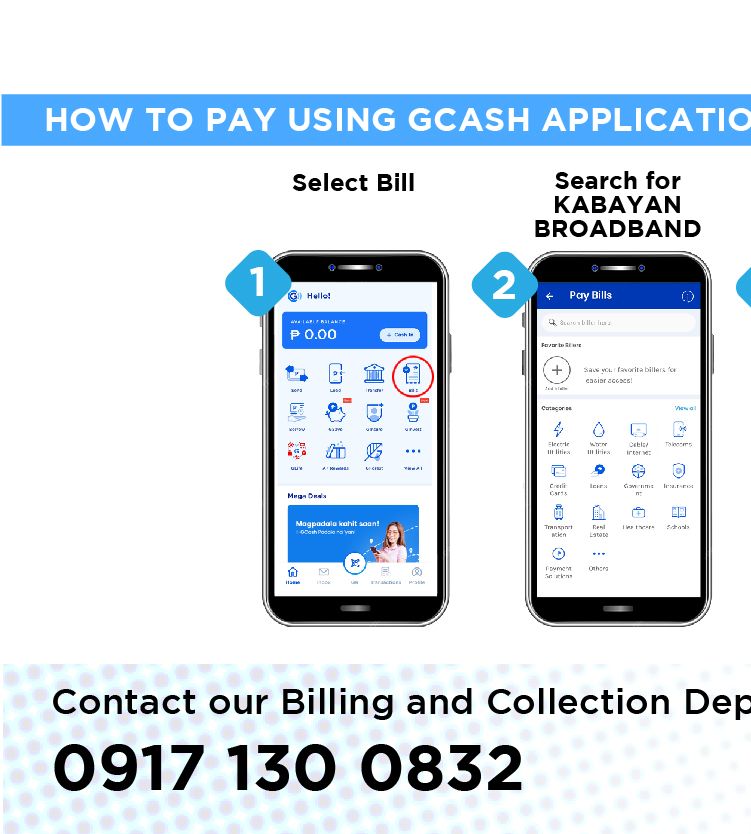
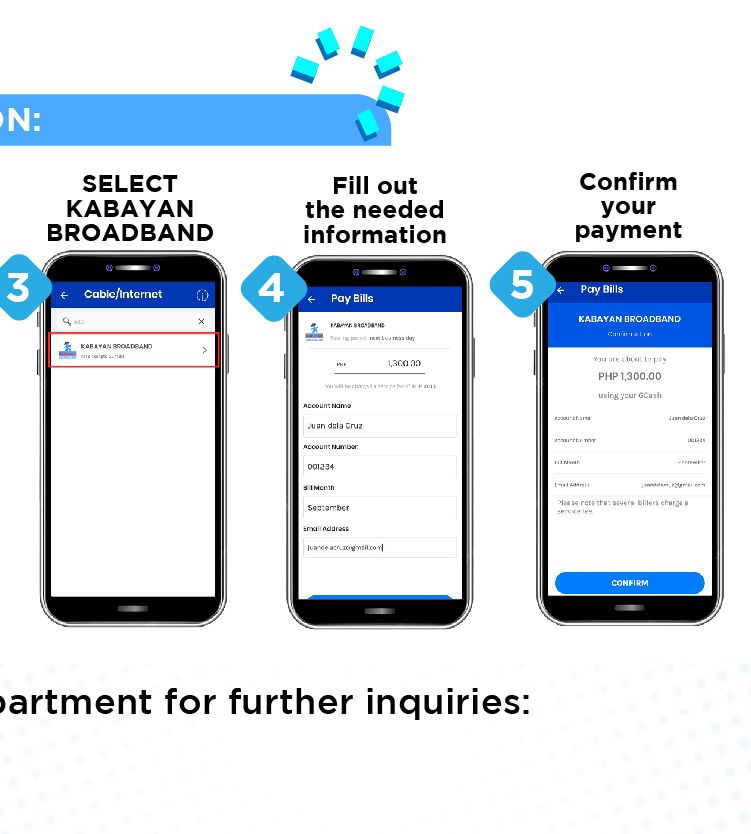


1.SElect BILLS
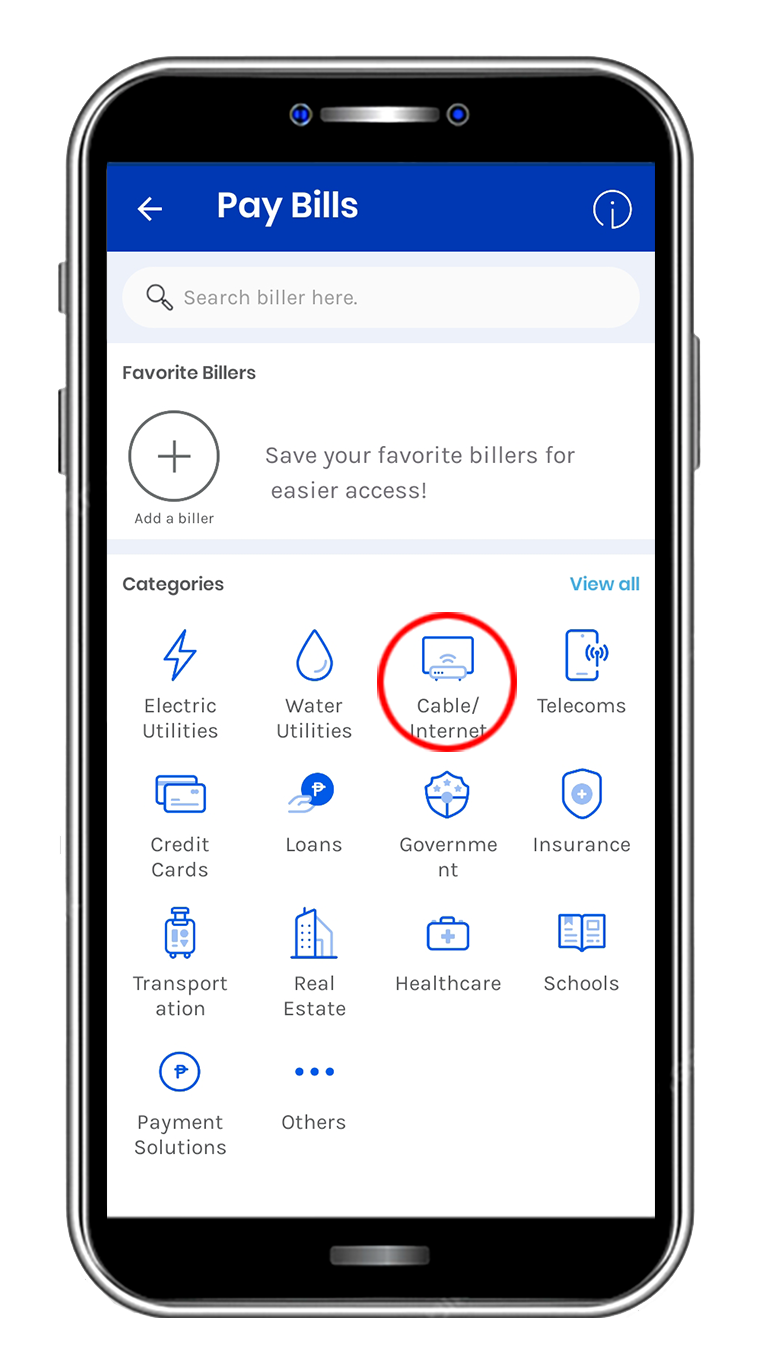
2.TAP CABLE/INTERNET Or Search For
Kabayan Broadband

3.LOOK FOR KABAYAN BROADBAND
Double Check the service provider you selected
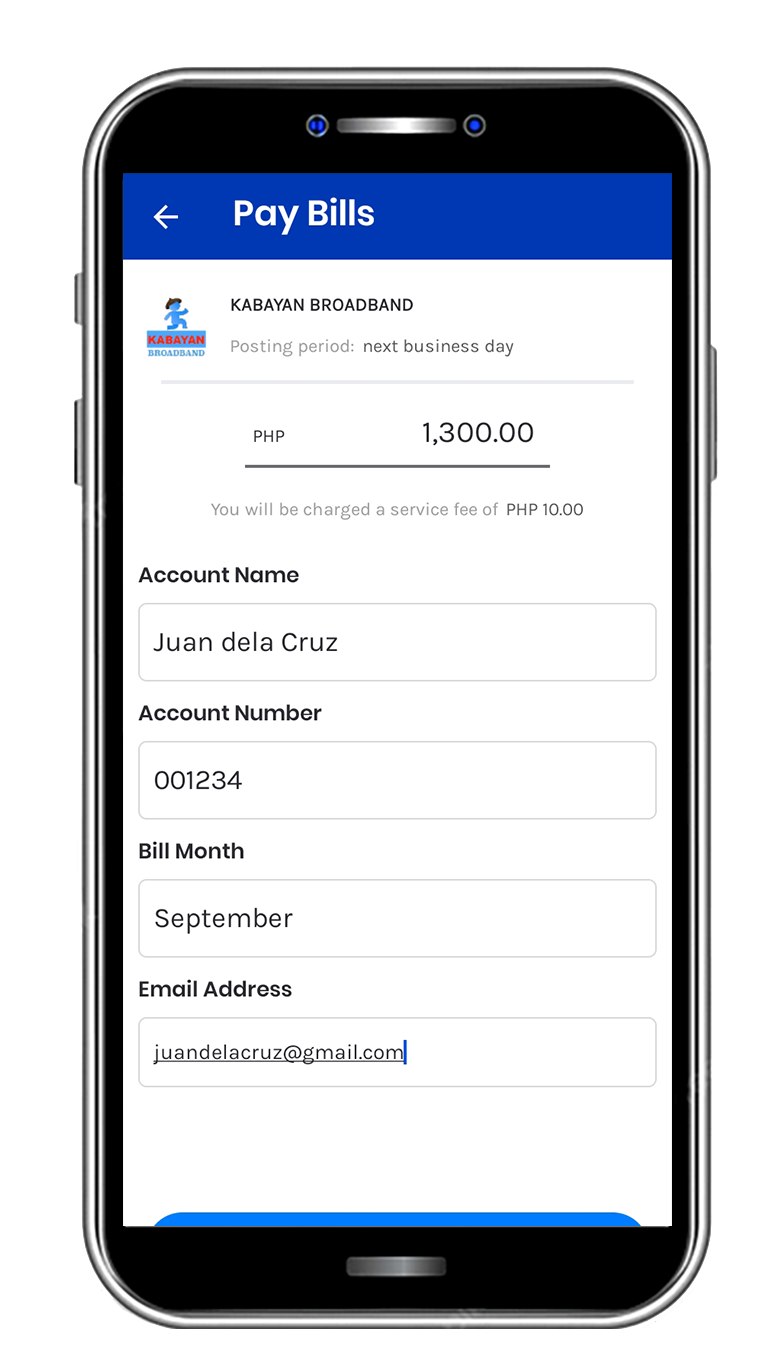
4.ENTER your correct INFORMATION NEEDED AND CLICK pROCEED
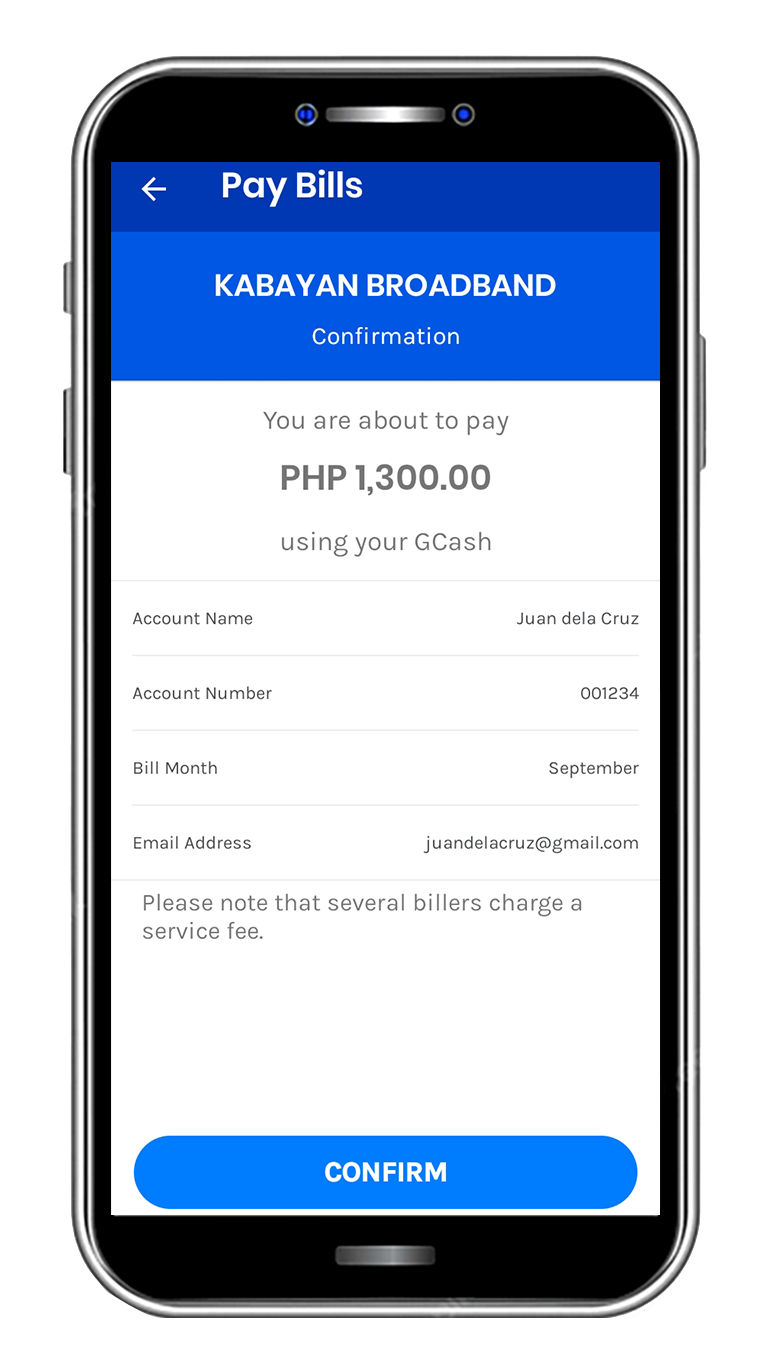
5.Double check the information you have typed in and then
TAP CONFIRM
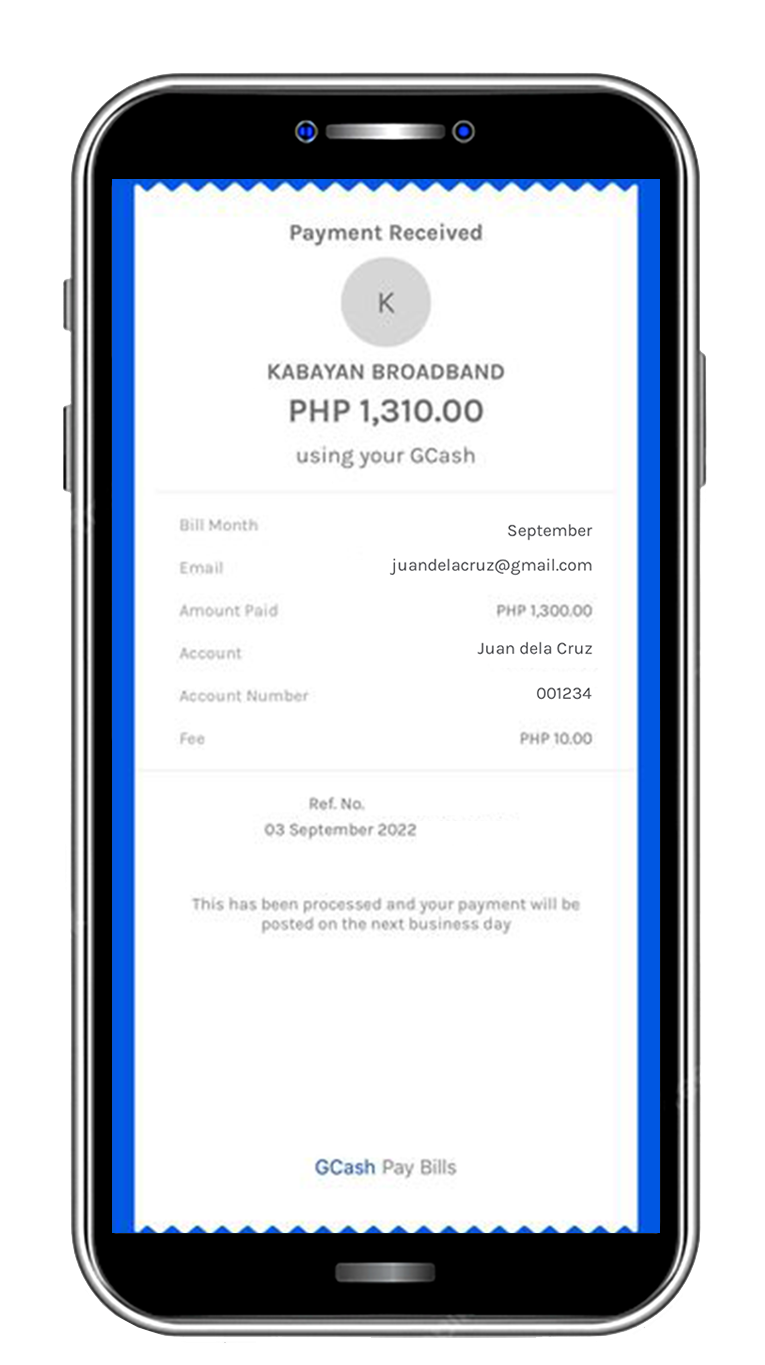
6.TAKE SCREENSHOT/IMAGE for PROOF OF PAYMENTÂ
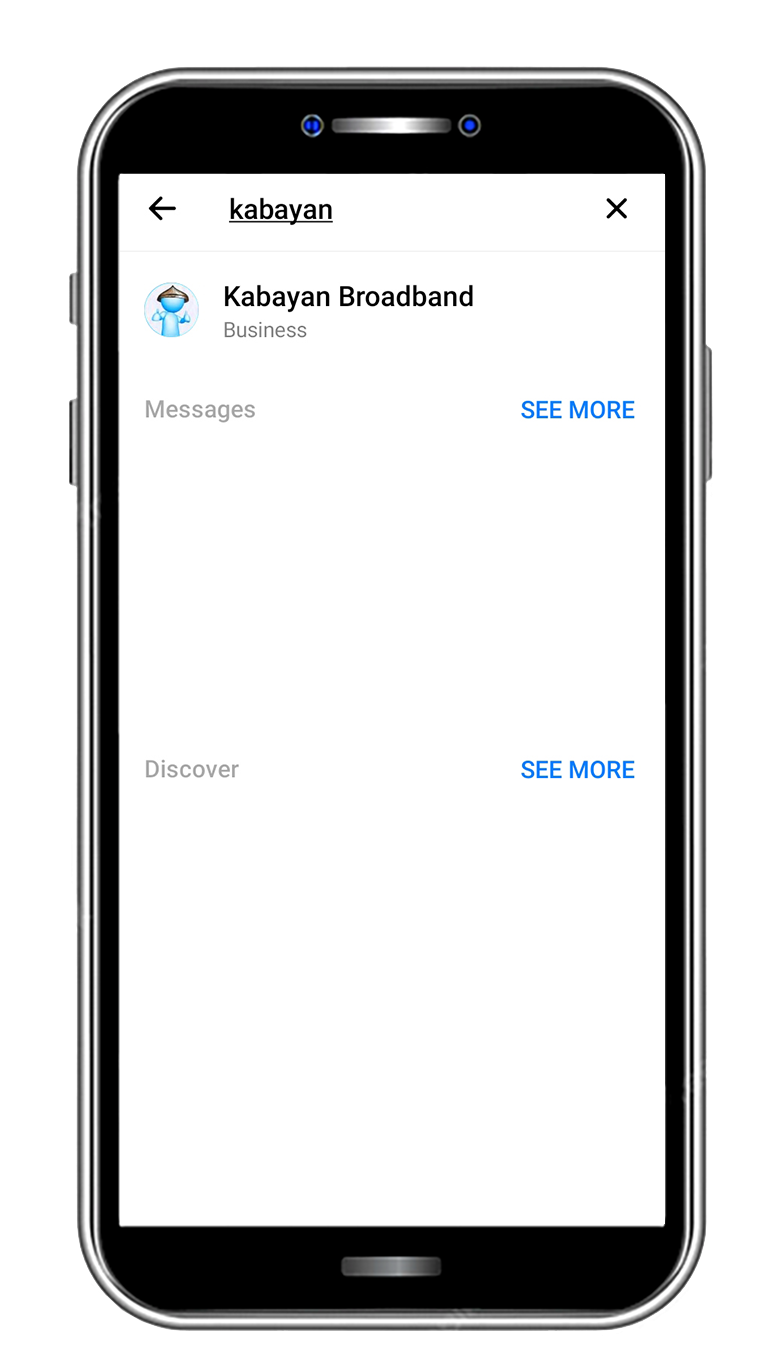
7. OPEN YOUR FACEBOOK OR MESSENGER APP AND SEARCH KABAYAN BROADBAND
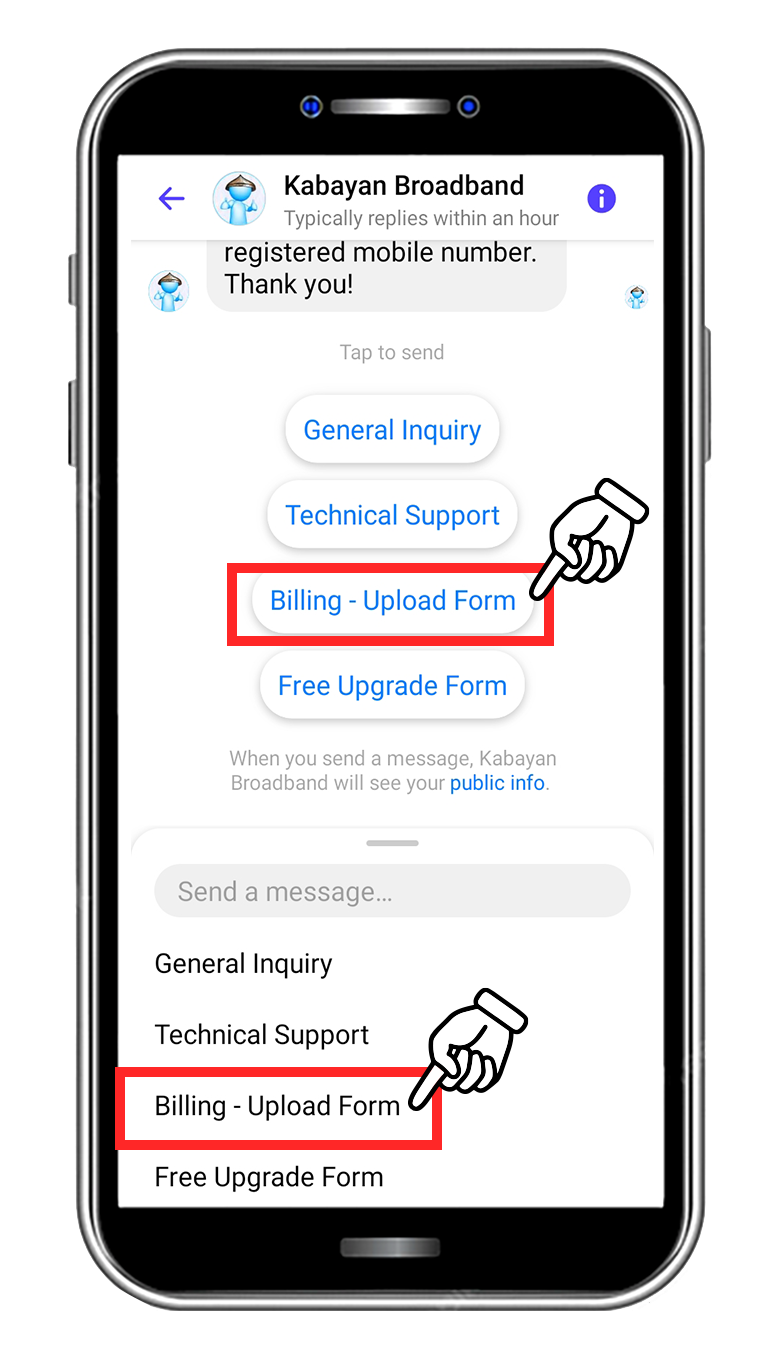
8.IN THE THE CHATBOX SELECT EITHER OF THE two BILLING-UPLOAD FORM OPTIONS THAT POP-UPS
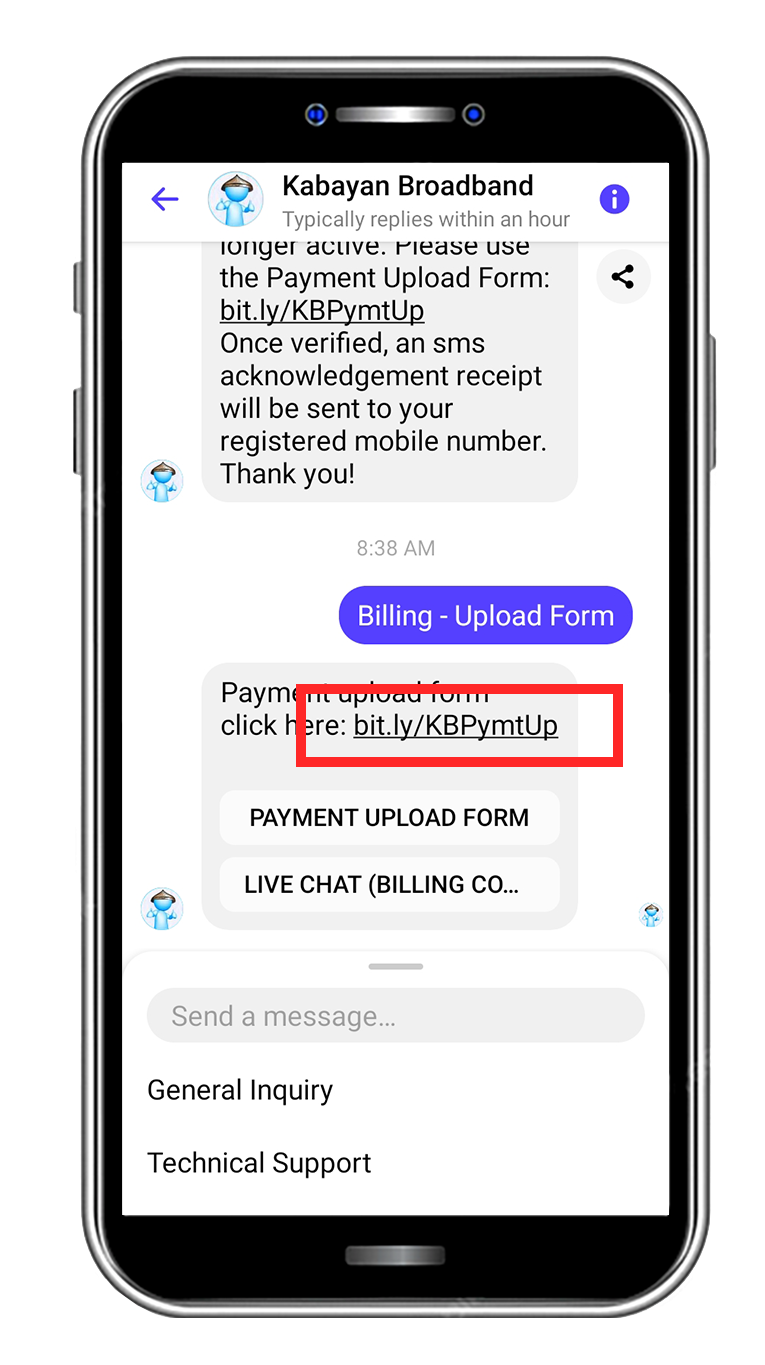
9.click the bit.ly LINK FOR PROOF OF PAYMENT SUBMISSION
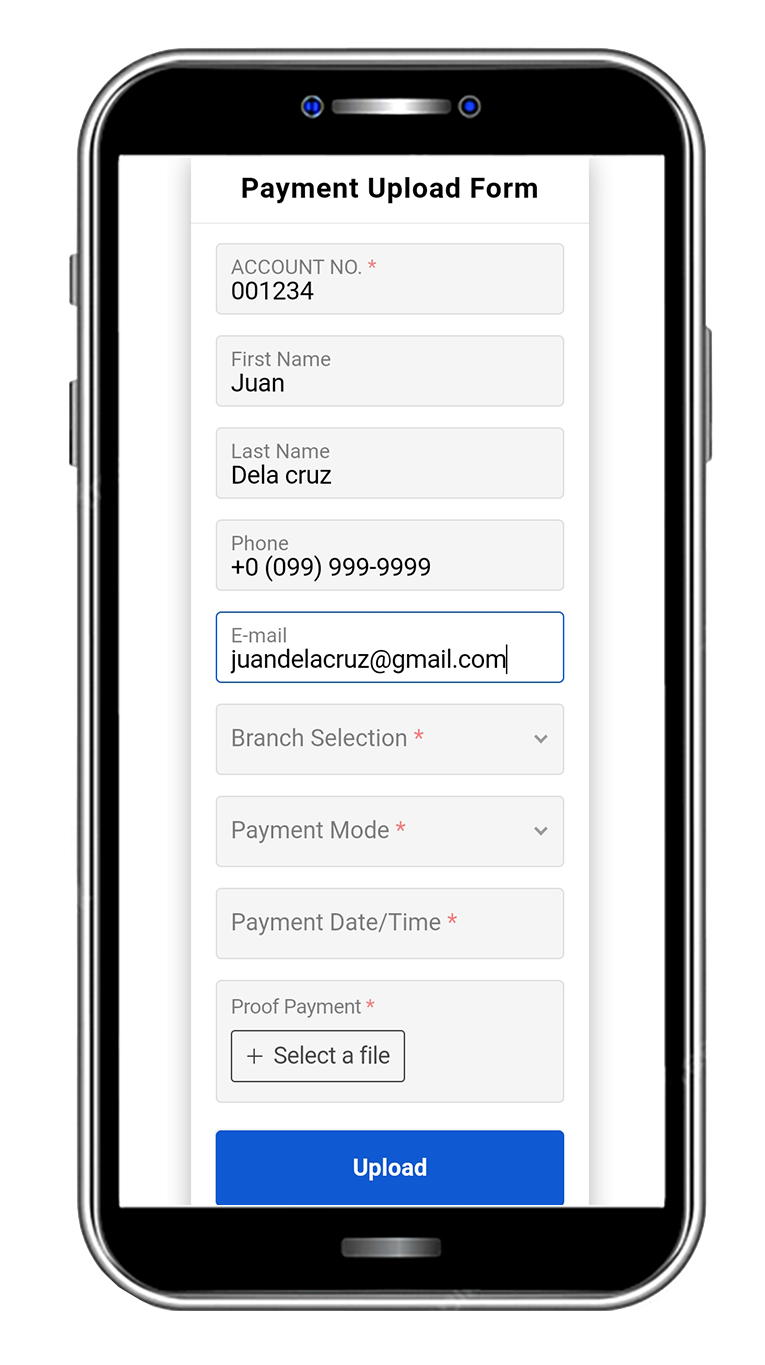
10.fILL UP THE REQUIRED FIELDS AND DOUBLE CHECK YOUR INFORMATION BEFORE SENDING YOUR PROOF OF PAYMENT.
tHANK YOU